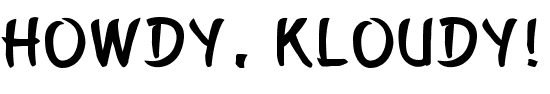Introducing the PowerShell GitLab Utility Module
Posted on
February 21, 2024
•
3 minutes
•
474 words

Table of contents
Introduction
Harnessing GitLab with PowerShell: Introducing the PowerShell.GitLab.Utility Module
In the evolving landscape of DevOps and CI/CD, automating and streamlining operations is invaluable. GitLab, a web-based DevOps lifecycle tool, provides a comprehensive platform for software development, from project planning and source code management to CI/CD, monitoring, and security. To enhance the interaction with GitLab through automation, the PowerShell.GitLab.Utility modules have emerged as a significant advancement.
What is PowerShell.GitLab.Utility?
PowerShell.GitLab.Utility is a PowerShell module designed to interface with GitLab. Developed by me and expecting to be community-driven, this module simplifies the management of GitLab resources directly from the PowerShell command line, offering a wide array of commands to interact with various GitLab entities such as projects, issues, merge requests, pipelines, and more. The module is an open-source project available on GitHub, and a minimal viable product is available for download from the PowerShell Gallery.
Key Features and Commands
The PowerShell.GitLab.Utility module encompasses a diverse set of commands that cater to different aspects of GitLab, enabling developers and DevOps professionals to automate their workflows efficiently. Here are some of the available commands:
- Project Management: Commands like
Get-PSGitLabProjectandNew-PSGitLabProjectBoardallow users to fetch project details and create project boards, facilitating project tracking and management. - Issue Handling: With
Close-PSGitLabIssue,New-PSGitLabIssue, andSet-PSGitLabIssueDueDate, users can manage issues by creating, closing, and setting due dates, enhancing the issue tracking process. - Merge Requests and Pipelines: Commands such as
Get-PSGitLabMergeRequestandRemove-PSGitLabPipelineprovide control over merge requests and CI/CD pipelines, crucial for maintaining code quality and deployment workflows. - CI/CD and Environment Management:
Get-PSGitLabCICDSetting,New-PSGitLabEnvironment, andStop-PSGitLabEnvironmentare essential for managing CI/CD settings and environments, supporting continuous integration and delivery practices.
Installation and Usage
Installing the PowerShell.GitLab.Utility module is straightforward, thanks to its availability on the PowerShell Gallery. By running the following command, users can easily install the module:
Install-Module -Name PowerShell.GitLab.Utility
Once installed, the module’s commands can be invoked directly from the PowerShell command line, requiring appropriate authentication and permissions in GitLab.
Advantages of Using PowerShell.GitLab.Utility
- Automation: Automate repetitive tasks and workflows in GitLab, saving time and reducing human errors.
- Integration: Seamlessly integrate with existing PowerShell scripts and workflows, providing a unified approach to automation.
- Flexibility: Offers a wide range of commands that cover various GitLab functionalities, providing flexibility in managing different aspects of GitLab projects.
Conclusion
The PowerShell.GitLab.Utility module represents a significant leap forward for DevOps professionals and developers who rely on GitLab for their CI/CD needs. By leveraging the power of PowerShell, users can now automate their GitLab operations more efficiently, enabling a smoother, more integrated workflow. Whether managing issues, handling merge requests, or controlling CI/CD pipelines, the PowerShell.GitLab.Utility module provides the tools necessary to enhance productivity and streamline DevOps practices.
Interested users can explore the module further on GitHub or download it from the PowerShell Gallery to start improving their GitLab workflows through automation.