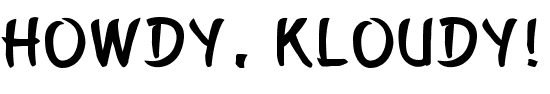GitLab CICD To Deploy Azure Functions
Posted on
November 28, 2022
•
8 minutes
•
1524 words

Table of contents
Introduction
There are many ways to deploy Azure resources.
- Azure Portal - Click and follow the UI!
- Imperative
🚀 Az CLI
🚀 PowerShell
🚀 REST API etc - Declarative
🚀 IaC
🚀 Bicep
🚀 Terraform
🚀 Pulumi
🚀 farmer
The most commonly used method to provision Azure resources is with Infrastructure as Code, and the tool is your choice. I recommend using Bicep. But, for this blog post, I used Terraform because I have to demonstrate the remote state backend configuration.
Design (Initial Draft)
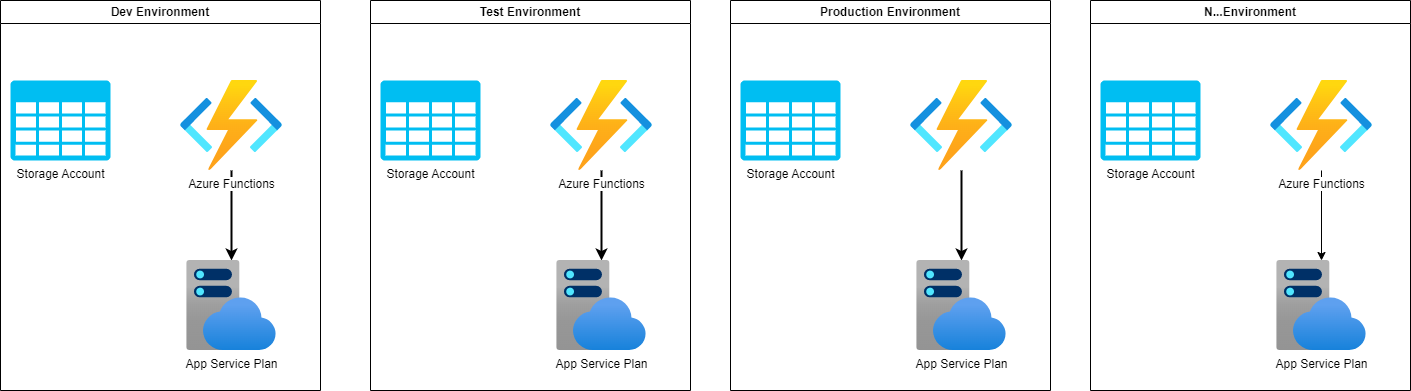
Merge & Branch Pipeline (High Level Flow)
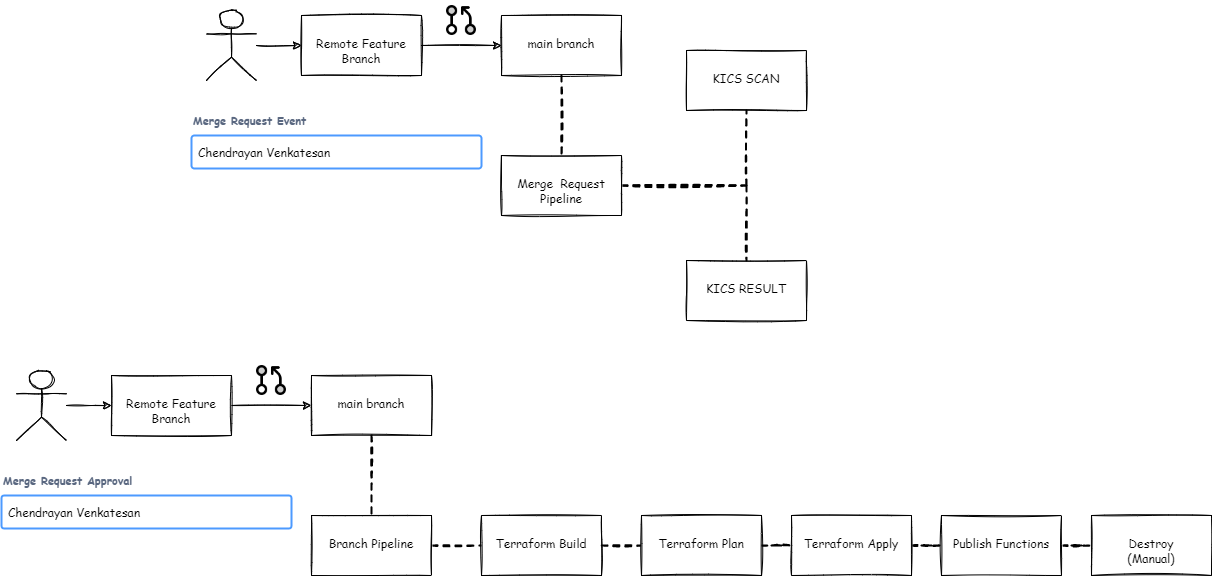
Resource Visualizer
PRD - Production Environment
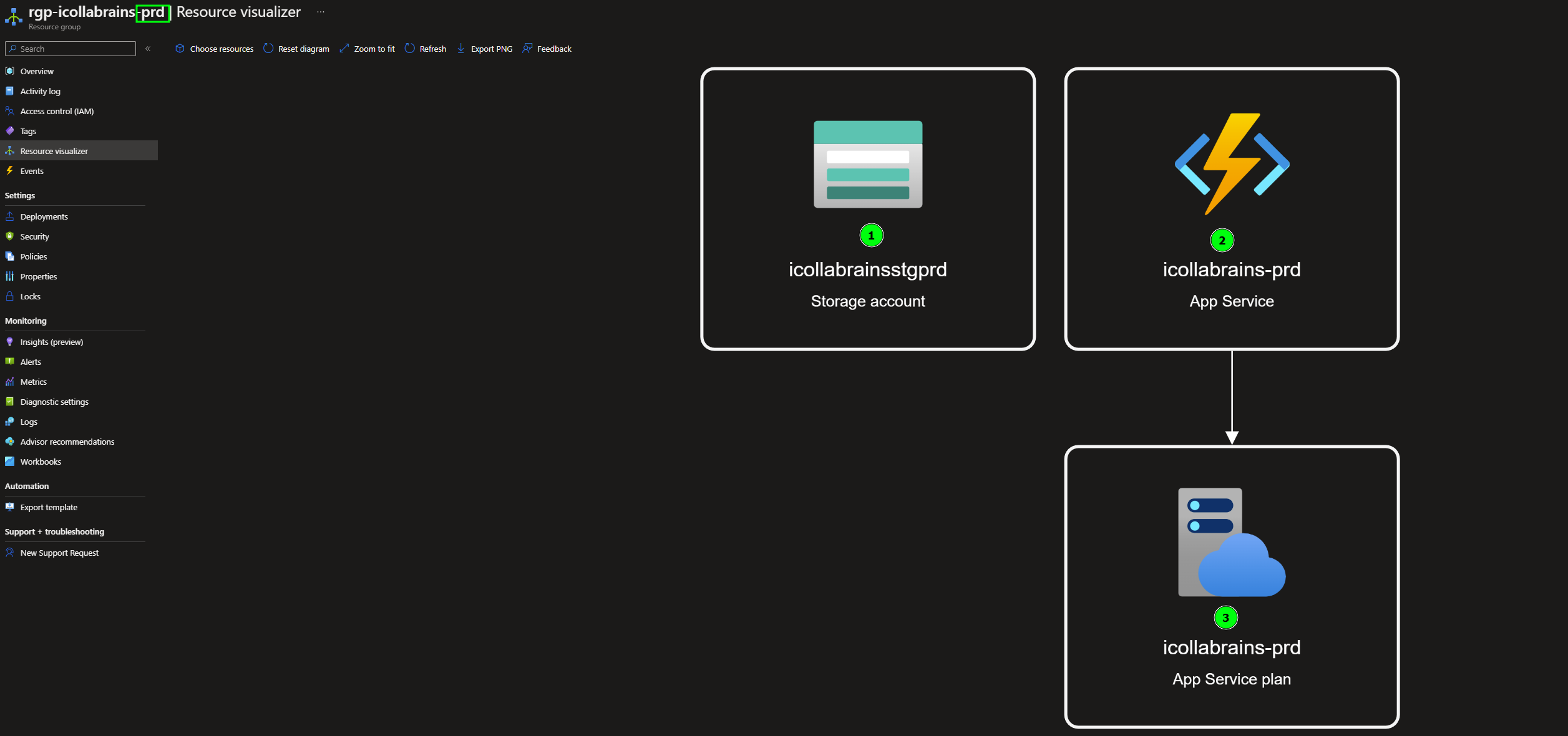
Prerequisites
- Mandatory
- Azure Account
- GitLab Account
- GitLab Personal Access Token (PAT)
- More about PAT
- Optional (required for testing in local dev machine)
- Terraform CLI
- Azure Functions Core CLI
Requirement
- Deploy Azure Function App.
- Deploy Azure Functions.
- Deploy solutions in multiple environments.
- Implement KICS for Terraform.
- Terraform remote state management (GitLab).
- Post the demo destroy the infrastructure. (lower environments).
- Pipeline Configuration & Rules
- An implementor should pass a value for the environment and spin up the infrastructure.
- On a merge request event, the below jobs should run
- kics-scan
- kics-result
- validate
- On a merge, the below jobs should run
- plan
- apply
- deploy
- functionaltest
- Destory (manual)
Solution
Our source code folder structure is as shown below
📦icollabrains
┣ 📂src
┃ ┣ 📂iHome
┃ ┃ ┣ 📜function.json
┃ ┃ ┗ 📜run.ps1
┃ ┣ 📜.gitignore
┃ ┣ 📜host.json
┃ ┣ 📜local.settings.json
┃ ┣ 📜profile.ps1
┃ ┗ 📜requirements.psd1
┣ 📂terraform
┃ ┣ 📜backend.tf
┃ ┣ 📜main.tf
┃ ┣ 📜outputs.tf
┃ ┣ 📜providers.tf
┃ ┗ 📜variables.tf
┣ 📜.gitlab-ci.yml
┗ 📜README.md
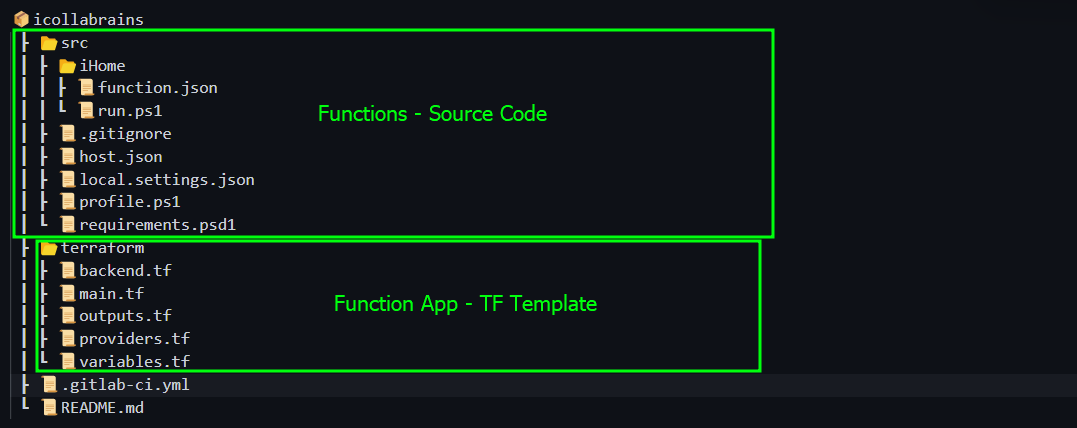
A solution is not only to solve the problem. It should be easy to adapt! With that consideration, I would like to walk through the proof of concept deployment in simple steps.
Terraform Backend Configuration
Gitlab provides a Terraform HTTP backend to store the state files with the below essential features
- Version your Terraform state files.
- Encrypt the state file both in transit and at rest.
- Lock and unlock states.
- Remotely execute the terraform plan & apply commands.
backend.tf
terraform {
backend "http" {
address = "${TF_ADDRESS}"
username = "${TF_USERNAME}"
password = "${TF_PASSWORD}"
}
}
| Variable | Value |
|---|---|
| TF_ADDRESS | https://gitlab.com/api/v4/projects/[PROJECT_ID]/terraform/state/[ENVIRONMENT] |
| TF_USERNAME | GITLAB_USER_NAME |
| TF_PASSWORD | GITLAB_PAT_TOKEN |
🚀 PROJECT_ID = ${CI_PROJECT_ID} (GitLab Predefined Variables)
🚀 ENVIRONMENT = ${ENVIRONMENT} (Var in YAML)
Terraform Template
List of resources to provision
- Resource Group
- Storage Account
- App Service Plan
- Function App
main.tf
resource "azurerm_resource_group" "resource_group" {
name = var.resource_group_name
location = var.location
}
resource "azurerm_storage_account" "storage_account" {
name = var.storage_account_name
resource_group_name = azurerm_resource_group.resource_group.name
location = azurerm_resource_group.resource_group.location
account_tier = var.storage_account_tier
account_replication_type = var.storage_account_replication_type
}
resource "azurerm_app_service_plan" "app_service_plan" {
name = var.app_service_plan
location = azurerm_resource_group.resource_group.location
resource_group_name = azurerm_resource_group.resource_group.name
sku {
tier = var.app_service_plan_tier
size = var.app_service_plan_size
}
}
resource "azurerm_windows_function_app" "function_app" {
name = var.function_app_name
resource_group_name = azurerm_resource_group.resource_group.name
location = azurerm_resource_group.resource_group.location
storage_account_name = azurerm_storage_account.storage_account.name
storage_account_access_key = azurerm_storage_account.storage_account.primary_access_key
service_plan_id = azurerm_app_service_plan.app_service_plan.id
site_config {
application_stack {
powershell_core_version = "7.2"
}
use_32_bit_worker = false
always_on = true
}
}
Variables
variables.tf
variable "resource_group_name" {
type = string
description = "(optional) describe your variable."
}
variable "location" {
type = string
description = "(optional) describe your variable."
}
variable "storage_account_name" {
type = string
description = "(optional) describe your variable."
}
variable "storage_account_tier" {
type = string
description = "(optional) describe your variable"
}
variable "storage_account_replication_type" {
type = string
description = "(optional) describe your variable"
}
variable "app_service_plan" {
type = string
description = "(optional) describe your variable"
}
variable "app_service_plan_tier" {
type = string
description = "(optional) describe your variable"
}
variable "app_service_plan_size" {
type = string
description = "(optional) describe your variable."
}
variable "function_app_name" {
type = string
description = "(optional) describe your variable."
}
Variable Values
| Variable | Value |
|---|---|
| resource_group_name | rgp-{Function_App_Name}-FunctionAppNam**e−{Environment} |
| location | ukwest (CICD Variables - GitLab) |
| storage_account_name | {Function_App_Name}stgFunctionAppNamestg{Environment} |
| storage_account_tier | Standard (CICD Variables - GitLab) |
| storage_account_replication_type | LRS (CICD Variables - GitLab) |
| app_service_plan | {Function_App_Name}-FunctionAppNam**e−{Environment} |
| app_service_plan_tier | Standard (CICD Variables - GitLab) |
| app_service_plan_size | S1 (CICD Variables - GitLab) |
| function_app_name | {Function_App_Name}-FunctionAppNam**e−{Environment} |
The below values are declared in the YAML file.
- Function_App_Name = icollabrains
- Environment = dev | prd | stage
CICD
Variables
variables:
Environment: dev
Function_App_Name: "icollabrains"
TF_ADDRESS: "https://gitlab.com/api/v4/projects/${CI_PROJECT_ID}/terraform/state/${Environment}"
KICS_VERSION: "1.2.4"
- Environment - Value can be of anything like dev, uat, test or prod.
- Function_App_Name - Name of your function app as applicable
- TF_ADDRESS - HTTP address for storing the state file
- KICS_VERSION - KICS binary file version number
Before Script Template
.before_script_template:
image:
name: hashicorp/terraform:latest
entrypoint:
- "/usr/bin/env"
- "PATH=/usr/local/sbin:/usr/local/bin:/usr/sbin:/usr/bin:/sbin:/bin"
before_script:
- rm -rf .terraform
- terraform init -backend-config=address=${TF_ADDRESS} -backend-config=lock_address=${TF_ADDRESS}/lock -backend-config=unlock_address=${TF_ADDRESS}/lock -backend-config=username=${TF_USERNAME} -backend-config=password=${TF_PASSWORD} -backend-config=lock_method=POST -backend-config=unlock_method=DELETE -backend-config=retry_wait_min=5
Terraform initialized with the below parameters
- backend-config=address=${TF_ADDRESS}
- backend-config=lock_address=${TF_ADDRESS}/lock
- backend-config=unlock_address=${TF_ADDRESS}/lock
- backend-config=username=${TF_USERNAME}
- backend-config=password=${TF_PASSWORD}
- backend-config=lock_method=POST
- backend-config=unlock_method=DELETE
- backend-config=retry_wait_min=5
Lots of variables, right? Yeah, but not complex! These vars are to define the backend configuration with address, lock address, credentials, lock method, unlock method and retry wait time.
Stages
stages:
- kics-scan
- kics-result
- validate
- plan
- apply
- deploy
- functionaltest
- destroy
For convenience, I defined eight simple stages
KICS Scan
kics-scan:
stage: kics-scan
rules:
- if: $CI_PIPELINE_SOURCE == "merge_request_event"
image: alpine
before_script:
- apk add --no-cache libc6-compat
- wget -q -c "https://github.com/Checkmarx/kics/releases/download/v${KICS_VERSION}/kics_${KICS_VERSION}_linux_x64.tar.gz" -O - | tar -xz --directory /usr/bin &>/dev/null
script:
- kics scan -q /usr/bin/assets/queries -p ${PWD} -o ${PWD}/kics-results.json
artifacts:
name: kics-results.json
paths:
- kics-results.json
- Runs only on merge request event.
- Download KICS binary to run the KICS SCAN.
- Store the output in a JSON format as artefacts. The output file name is
kics-results.json.
KICS Scan Result
kics-result:
stage: kics-result
rules:
- if: $CI_PIPELINE_SOURCE == "merge_request_event"
before_script:
- export TOTAL_SEVERITY_COUNTER=`grep '"total_counter"':' ' kics-results.json | awk {'print $2'}`
- export SEVERITY_COUNTER_HIGH=`grep '"HIGH"':' ' kics-results.json | awk {'print $2'} | sed 's/.$//'`
- export SEVERITY_COUNTER_MEDIUM=`grep '"INFO"':' ' kics-results.json | awk {'print $2'} | sed 's/.$//'`
- export SEVERITY_COUNTER_LOW=`grep '"LOW"':' ' kics-results.json | awk {'print $2'} | sed 's/.$//'`
- export SEVERITY_COUNTER_INFO=`grep '"MEDIUM"':' ' kics-results.json | awk {'print $2'} | sed 's/.$//'`
script:
- |
echo "TOTAL SEVERITY COUNTER: $TOTAL_SEVERITY_COUNTER
SEVERITY COUNTER HIGH: $SEVERITY_COUNTER_HIGH
SEVERITY COUNTER MEDIUM: $SEVERITY_COUNTER_MEDIUM
SEVERITY COUNTER LOW: $SEVERITY_COUNTER_LOW
SEVERITY COUNTER INFO: $SEVERITY_COUNTER_INFO"
if [ "$SEVERITY_COUNTER_HIGH" -ge "1" ];
then echo "Please fix all $SEVERITY_COUNTER_HIGH HIGH SEVERITY ISSUES";
fi
dependencies:
- "kics-scan"
- Runs only on merge request events and upon the successful completion of KICS SCAN.
- Parse the JSON file and retrieve the vulnerability results.
- Modify the stage exit condition as applicable. In this case, we use echo to show the number of high-severity counters.
Terraform Validate
validate:
extends: .before_script_template
stage: validate
rules:
- if: $CI_PIPELINE_SOURCE == "merge_request_event"
changes:
paths:
- "terraform/**/*"
script:
- terraform validate
dependencies:
- "kics-scan"
- Runs on merge request events, and change is in any file underneath Terraform folder.
Terraform Plan
plan:
environment:
name: $Environment
rules:
- if: $CI_COMMIT_BRANCH == "main" && $CI_PIPELINE_SOURCE == "push"
changes:
paths:
- "terraform/**/*"
extends: .before_script_template
stage: plan
script:
- |
terraform plan \
-var="resource_group_name=rgp-${Function_App_Name}-${Environment}" \
-var="location=${location}" \
-var="storage_account_name=${Function_App_Name}stg${Environment}" \
-var="storage_account_tier=${storage_account_tier}" \
-var="storage_account_replication_type=${storage_account_replication_type}" \
-var="app_service_plan=${Function_App_Name}-${Environment}" \
-var="app_service_plan_size=${app_service_plan_size}" \
-var="app_service_plan_tier=${app_service_plan_tier}" \
-var="function_app_name=${Function_App_Name}-${Environment}" \
-out "plan.cache"
artifacts:
paths:
- "terraform/plan.cache"
dependencies:
- validate
- Runs on merge request events, and change is in any file underneath Terraform folder.
Terraform Apply
apply:
environment:
name: $Environment
rules:
- if: $CI_COMMIT_BRANCH == "main" && $CI_PIPELINE_SOURCE == "push"
changes:
paths:
- "terraform/**/*"
extends: .before_script_template
stage: apply
artifacts:
paths:
- "terraform/plan.cache"
script:
- terraform apply -input=false plan.cache
dependencies:
- plan
- Apply to provision resources.
- Runs on merge request events, and change is in any file underneath Terraform folder.
Deploy Azure Functions
deploy:
environment:
name: $Environment
rules:
- if: $CI_COMMIT_BRANCH == "main" && $CI_PIPELINE_SOURCE == "push"
changes:
paths:
- "src/**/*"
stage: deploy
image: python:3.9
script:
- pwd
- apt-get update; apt-get install curl
- curl -sL https://aka.ms/InstallAzureCLIDeb | bash
- apt-get install curl && curl -sL https://deb.nodesource.com/setup_12.x | bash
- apt-get install nodejs
- npm install -g azure-functions-core-tools@4 --unsafe-perm true
- az login --service-principal -u $ARM_CLIENT_ID -p $ARM_CLIENT_SECRET --tenant $ARM_TENANT_ID
- func azure functionapp publish "${Function_App_Name}-${Environment}" --powershell --prefix src/
- Deploy Azure Functions when a change is in the SRC folder.
- Log in to Azure using AZ CLI.
- Publish Azure Functions using the Azure Functions core tools.
Az Functions Functional Test
functionaltest:
environment:
name: $Environment
rules:
- if: $CI_COMMIT_BRANCH == "main" && $CI_PIPELINE_SOURCE == "push"
changes:
paths:
- "src/**/*"
stage: functionaltest
script:
- apt-get update
- apt-get install curl -y
- |
if [ "$(curl https://${Function_App_Name}-${Environment}.azurewebsites.net/api/iHome?name=Chen | grep Hello)" ]; then
echo "success"
else
exit 1
fi
dependencies:
- "deploy"
- A simple CURL to check the accessibility of the API endpoint.
Destroy
destroy:
when: manual
environment:
name: $Environment
rules:
- if: $CI_COMMIT_BRANCH == "main" && $CI_PIPELINE_SOURCE == "push"
extends: .before_script_template
stage: destroy
script:
- |
terraform destroy \
-var="resource_group_name=rgp-${Function_App_Name}-${Environment}" \
-var="location=${location}" \
-var="storage_account_name=${Function_App_Name}stg${Environment}" \
-var="storage_account_tier=${storage_account_tier}" \
-var="storage_account_replication_type=${storage_account_replication_type}" \
-var="app_service_plan=${Function_App_Name}-${Environment}" \
-var="app_service_plan_size=${app_service_plan_size}" \
-var="app_service_plan_tier=${app_service_plan_tier}" \
-var="function_app_name=${Function_App_Name}-${Environment}" \
-auto-approve
- Destroy stage is to run on demand.
References
Azure Functions Azure Functions Core Tools Terraform GitLab Predefined Variables GitLab Terraform State
Summary
Congratulations, you have successfully deployed the serverless solution. Now, you know to create a CICD pipeline in GitLab to deploy and destroy Azure functions. In my upcoming blog post, I have plans to cover the below
🚀 Implement a DevOps way to handle the enhancements.
🚀 Implement Azure Traffic Manager for high availability.
🚀 Blue Green Deployment.
Your feedback is highly appreciated. Feel free to send your comments to my ✉ inbox .