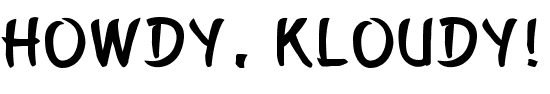Dapr Secret Store Component Demonstration Using Minikube With a PowerShell App
Posted on
January 29, 2023
•
6 minutes
•
1237 words

Table of contents
Introduction
The content curation process for this blog post exhausted me, and the reason is a distraction. Read and enjoy the funny story! I made a lot of trial and error before sharing it with you all. My previous blog post discussed using Dapr on Minikube with a PowerShell app. You can refer to the link below to learn about the use case of state store component
- Dockerize the Full-Stack application built using PowerShell (Pode & PSHTML)
- Dapr state store demonstration using Minikube with a PowerShell app
Fix the gap in handling secrets
I hope you read my previous blogs. If not, it’s okay! Here is the problem for which we get a fix.
Secrets in the YAML are bad - Key Vault
apiVersion: dapr.io/v1alpha1
kind: Component
metadata:
name: azurekeyvault
spec:
type: secretstores.azure.keyvault
version: v1
metadata:
- name: vaultName
value: "kv-howdykloudy-dev"
- name: azureTenantId
value: "d15f83d0-ed59-4e08-925a-e7445f64efe8"
- name: azureClientId
value: "9d5b1b0c-4a87-45b1-a012-de2d83e81ce8"
- name: azureClientSecret
value: "{YOUR-SUPER-SECRET}"
Secret Store
apiVersion: dapr.io/v1alpha1
kind: Component
metadata:
name: eventregistrationresponse
spec:
type: state.azure.tablestorage
version: v1
metadata:
- name: accountName
value: {STORAGE-ACCOUNT-NAME}
- name: accountKey
value: {STORAGE-ACCOUNT-KEY}
- name: tableName
value: {TABLE-NAME}
- name: cosmosDbMode
value: true
I have secrets in YAML and also in the app. How to handle it securely?
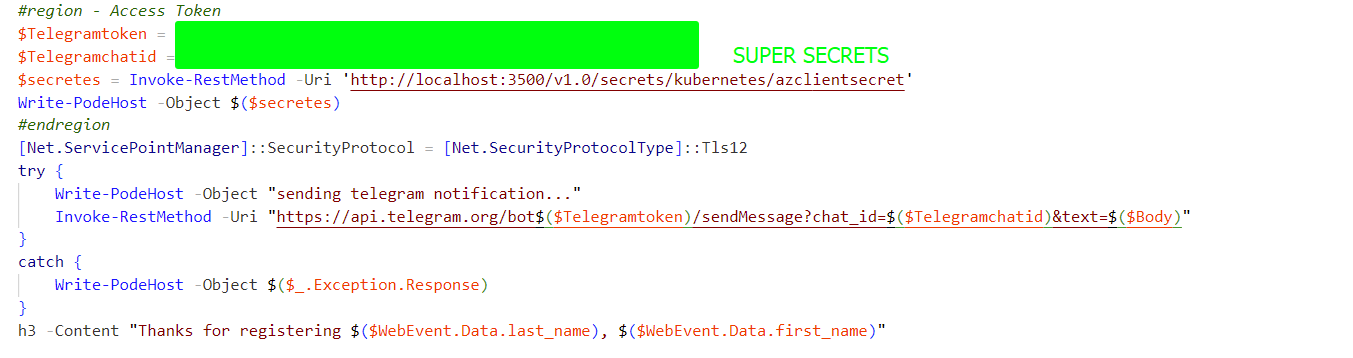
What is covered in this blog post?
- Remove the clear text credentials/secrets from the YAML file. Pass the parameters to authenticate with Azure table storage through the kubectl command line.
- Securely access the application
- Store the app secrets in the Azure key vault. I have secrets that need for the application
- For example, the telegram API key and chat ID to post the notification
I value your time and recorded the Dapr secret store component demo using Minikube with a PowerShell app. Feel free to share your comments and feedback to improvise the content are most welcome
About the Secret Store Component
The Dapr Secret Store component is a feature in Dapr that enables you to store, manage, and retrieve secrets, such as passwords, keys, and certificates, in a secure and scalable manner. The Dapr Secret Store component is designed to be used in a microservices architecture, allowing you to independently store and manage secrets for each microservice.
Here are some key features of the Dapr Secret Store component:
- Decentralized: The Dapr Secret Store component is decentralized, meaning that secrets are stored and managed locally on each node in a microservices architecture which reduces the risk of data breaches and makes it easier to manage secrets in large and complex microservices environments.
- Secure: The Dapr Secret Store component uses encryption and other security measures to protect secrets, ensuring that unauthorized parties cannot access them.
- Scalable: The Dapr Secret Store component is designed to scale horizontally, meaning it can easily handle multiple secrets and quickly deploy them in large-scale microservices environments.
- API-based: The Dapr Secret Store component provides a simple API that enables you to store, retrieve, and manage secrets in your microservices application. Your microservices can use this API to access secrets as needed.
- Integration with other Dapr components: The Dapr Secret Store component integrates with other Dapr components, such as the Dapr Configuration component, allowing you to manage secrets and configuration settings in a centralized and consistent manner.
Solution
This time, we only focus on running the PowerShell web application on the Minikube cluster and not locally! The image below depicts the high-level logical flow
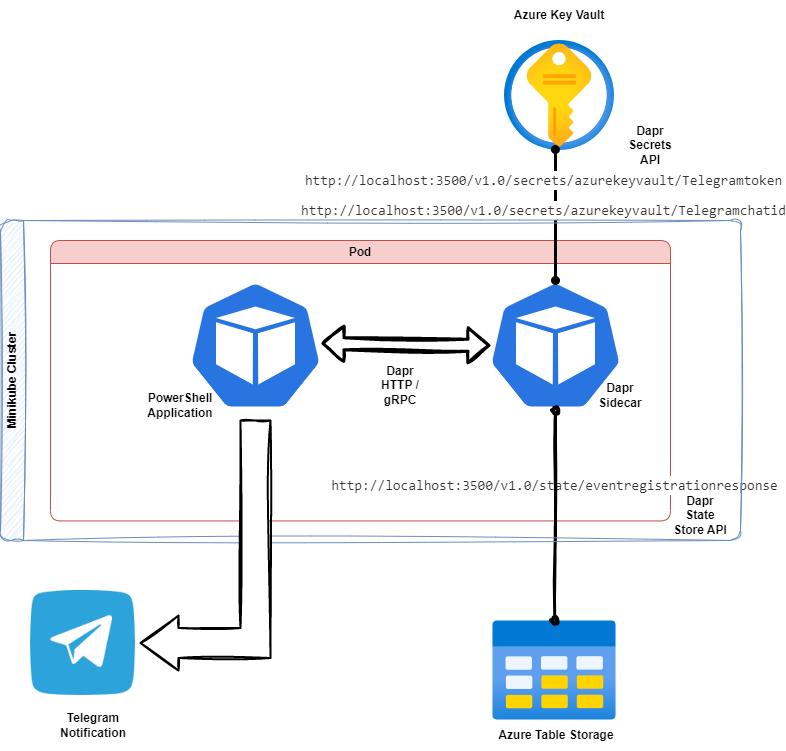
Deploy a pod with a web application and inject a Dapr sidecar. The Dapr sidecar’s responsibility is to securely retrieve secrets from the Azure Key vault and communicate with Azure table storage. I know it’s much theory. Let me walk through the steps
Azure App Registration With Certificate
You can use the existing service principal with a certificate or secret key. Follow the steps if you need a new SPN with a certificate.
You can use Az CLI, PowerShell or REST API.
# Create a resource group
az group create -n "{RESOURCE-GROUP}" --location "{LOCATION}"
# Create a key vault
az keyvault create --location "{LOCATION}" --name "{KEY-VAULT-NAME}" --resource-group "{RESOURCE-GROUP}"
# Create a service principal and configure its access to Azure resources.
az ad sp create-for-rbac --name "{SPN-NAME}" --create-cert --cert "{CERT-NAME}" --keyvault "{KEY-VAULT-NAME}" --skip-assignment --years 1
# Set Key Vault Policy
az keyvault set-policy --name "{KEY-VAULT-NAME}" --object-id "{SPN-OBJECT-ID}" --secret-permissions get
# Download and store the PFX in a secure location
az keyvault secret download --vault-name "{KEY-VAULT-NAME}" --name "{CERT-NAME}" --encoding base64 --file "{CERT-NAME}.pfx"
Set up a local Docker registry
docker run -d -p 5000:5000 --restart=always --name registry registry:2
Docker Build & Tag
docker build -t localhost:5000/podeux:v1 . --no-cache
Push the image to the local registry
docker push localhost:5000/podeux:v1
Work with Minikube
# Start the Minikube
minikube start --vm-driver=hyperv
# Create a secret using kubectl - This is used in kubernetes
kubectl create secret generic dapr-cert --from-file=daprpcert.pfx
kubectl create secret generic tableparameter --from-literal=accountName='{STORAGE-ACCOUNT-NAME}' --from-literal=accountKey='{YOUR-STORAGE-ACCOUNT-KEY}' --from-literal=tableName='{TABLE-NAME}'
# Initiate the Dapr inside the Minikube cluster (kubernetes)
dapr init --runtime-version 1.0.0-rc.3 --kubernetes
# Load the image (local registry)
minikube image load localhost:5000/podeux:v1 --overwrite=true
Explore the infrastructure
List the pods
kubectl get pods -A
Access the dashboard
# access the minikube dashboard
minikube dashboard
# access the dapr dashboard
dapr dashboard -k
Deploy the state store component
apiVersion: dapr.io/v1alpha1
kind: Component
metadata:
name: azurekeyvault
namespace: default
spec:
type: secretstores.azure.keyvault
version: v1
metadata:
- name: vaultName
value: kv-dapr-dev
- name: spnTenantId
value: "{TENANT-ID}"
- name: spnClientId
value: "{CLIENT-ID}"
- name: spnCertificate
secretKeyRef:
name: dapr-cert
key: daprpcert.pfx
auth:
secretStore: kubernetes
kubectl apply -f .\components\azurekeyvault.yaml
Deploy the App & Service
kind: Service
apiVersion: v1
metadata:
name: podeux
labels:
app: podeux
spec:
selector:
app: podeux
ports:
- port: 3000
---
kind: Deployment
apiVersion: apps/v1
metadata:
name: podeux
labels:
app: podeux
spec:
replicas: 1
selector:
matchLabels:
app: podeux
template:
metadata:
labels:
app: podeux
annotations:
dapr.io/enabled: "true"
dapr.io/app-id: "podeux"
dapr.io/app-port: "3000"
dapr.io/log-as-json: "true"
dapr.io/enable-debug: "true"
spec:
containers:
- name: podeux
image: localhost:5000/podeux:v1
imagePullPolicy: Never
ports:
- containerPort: 3000
resources: {}
kubectl apply -f .\manifest\deployment.yaml
Rollout
# To see the Deployment rollout status, run kubectl rollout status
kubectl rollout status deploy/podeux
Expose the Service
# Access the app through port 3000 (both app & target port in 3000)
kubectl port-forward service/podeux 3000:3000
# Alternative - Access the app through port 3500 (localhost)
kubectl port-forward service/podeux 3500:3000
Now, access the application from your local host - http://localhost:3000
Click on telegram button, the below code does the magic (access the secrets from KV through the Dapr API)
#region - Telegram
Add-PodeRoute -Method Get -Path '/telegram' -ScriptBlock {
$Telegramtoken = (Invoke-RestMethod -Uri 'http://localhost:3500/v1.0/secrets/azurekeyvault/Telegramtoken' -ContentType 'application/json').Telegramtoken
$Telegramchatid = (Invoke-RestMethod -Uri 'http://localhost:3500/v1.0/secrets/azurekeyvault/Telegramchatid' -ContentType 'application/json').Telegramchatid
[Net.ServicePointManager]::SecurityProtocol = [Net.SecurityProtocolType]::Tls12
try {
$Body = [PSCustomObject]@{
Message = 'Secure Message Test'
} | ConvertTo-Json -Compress
Invoke-RestMethod -Uri "https://api.telegram.org/bot$($Telegramtoken)/sendMessage?chat_id=$($Telegramchatid)&text=$($Body)"
}
catch {
Write-PodeHost -Object $($_.Exception.Response)
}
}
#endregion
To insert records, the below code calls Dapr API to communicate with Table Storage
$employeeId = $([string]::Concat($(Get-Random -Minimum 50), '-', 'empid'))
$key = $($employeeId)
$data = [PSCustomObject]@{
first_name = $($WebEvent.Data.first_name)
last_name = $($WebEvent.Data.last_name)
}
$State = @(
[ordered]@{
key = $key
value = $($data)
}
)
$Body = ConvertTo-Json -InputObject $State -Compress
Write-PodeHost -Object $($Body)
Invoke-RestMethod -Uri "http://localhost:3500/v1.0/state/eventregistrationresponse" -Method Post -Body $($Body) -ContentType 'application/json' -Verbose -ErrorAction Stop
References
Summary
The Dapr Secret Store component is a powerful tool for managing secrets in microservices applications, providing security, scalability, and ease of use. An exciting and essential feature, right? Go for it! Invest your time in building Darized / Dockerized apps and run them on Kubernetes.